-
Posts
3,930 -
Joined
-
Last visited
-
Days Won
642
Reputation Activity
-
 ADMIN got a reaction from creamEE in Staff Organisation
ADMIN got a reaction from creamEE in Staff Organisation
Welcome back @@Hunter !
About him : Support for Romanian,Portuguese and Spanish (No events and no support for english) - He is here especially for supporting Spain/Portuguese players !
-

-

-
 ADMIN reacted to LangLe in Guild United
ADMIN reacted to LangLe in Guild United
Count me ^^
I can not wait to join this sv anymore, too much thing to explore.
-

-

-
 ADMIN got a reaction from codrutz in [Inception] Downloads
ADMIN got a reaction from codrutz in [Inception] Downloads
OldSquadMU - Inception Sprint #4 - 2k24 - V2.1 - Full Client (MEGA) (01.04.2024):
https://mega.nz/file/M4gwSAYK#R7CpiwotIM0NEUJsLD8KVbGdSWF_rtnOOSKfDUBES08
OldSquadMU - Inception Sprint #4 - 2k24 - V2.1 - Full Client (Google Drive) (01.04.2024):
https://drive.google.com/file/d/1pDFDbntSJ92G-AIdwg4xTtvUsheUUQHb/view?usp=sharing
Anti-Lag Patch (for CS especially - it will reduce all animations from the game):
https://mega.nz/file/M4pwUZBC#s-AKROBYiQwfvJdPimVprBYB7fJvFe-dwXGlhglRH7A
Note: Extract & replace the files on the game folder.
If the game is not working or you have errors follow these steps:
If you receive Administrator permission error when launching Launcher (PlayInception.exe) - red warning - you need to disable UAC from registries. Follow this tutorial, second option, then restart PC and launch game again: https://community.microfocus.com/t5/Quality-Center-ALM-User/lt-ALM-Support-Tip-gt-How-to-disable-UAC-from-windows-registry/td-p/951108
START GAME ONLY VIA LAUNCHER (PlayInception.exe), OR MAIN.EXE, else the game will not start!
If you have extraction problems (archive is corrupt, etc.) then install LATEST WinRar version.
You need to have a clean WINDOWS without VIRUSES or ROOTKITS, else the game won't work! To clean your PC fast & efficient use Malwarebytes (scan + repair): https://www.malwarebytes.com/antirootkit/
If you have main.exe CRASH ERROR on START please do the following things: a) Right click on main.exe -> Properties -> Compatibility -> -> Check on 'Run this program in compatibility mode for:' -> select Windows 7 from list -> Check on 'Run this program as an administrator' -> Press Apply. b) Right click on My Computer -> Properties -> Advanced System Settings -> Advanced -> Press on 'Settings' from 'Performance' tab -> -> Data Execution Prevention -> Check on 'Turn on DEP for all programs and services except those I select:' -> -> Click on 'Add...' -> Select the OldSquadMU Folder -> Select main.exe and press on ADD, repeat procedure for Launcher (PlayInception.exe) also -> -> Press Apply. c) Add the MU folder to Antivirus Exceptions or disable any ANTIVIRUS/Firewall/Anti-Malware that you have running before trying to open the game (Eset,Avira,Windows Defender,AVG,etc.).
If game is not starting after you press START (nothing happens) do the following thing: Go to RUN -> CMD and write 'netstat winsock reset' -> press ENTER and RESTART PC! If it is still not working then RESTART Internet / try to change IP ADDRESS! After every step check if it's working.
It should work 100% if you follow all the steps!
You can also ask for support on facebook or forum.
Enjoy!
-
 ADMIN got a reaction from Legion in Staff Organisation
ADMIN got a reaction from Legion in Staff Organisation
I will present the new organisation of our staff that will guarantee you SAFE, FUN and CLEAR stay on our community!
@ADMIN - Administrator + Game Designer & Tech - PM me for things like: Technical problems, host/site/forum problems, gameplay problems, complicated reports, good ideas for our community (promote ideas, settings ideas, etc.), staff applications, reporting higher staff (game managers), and donations.
@Gion - Administrator + Community Manager - PM him for things like: Server events, ingame support, ingame questions, bug reports, public relationships
@Legion - Casual Helper - PM him for things like: Forum support, forum events/suggestions, forum requests, server events. (ingame support optionally)
Enjoy your stay and help us to grow up!
-
 ADMIN got a reaction from Killah in [Inception] Server RULES
ADMIN got a reaction from Killah in [Inception] Server RULES
This is a full PvP Server - that means you can Kill/KS any player, any time, as much as you want, AS LONG AS GAME LETS YOU DO IT.
Most important: 1. Be polite, respect all players even if they are your enemies, good enemies make a good game.
2. Insulting a player is punished from 1 warn to 1 day ban. 1 warn = 12 hours mute. 2 warns = 36 hours mute. At 3 warns = 1 day ban.
Obs: BL on Guild/Alliance isn't punishable but BL on Whisper is punishable!
Obs2: Warns are given to the person, not Character (all warns are given to the same account/IP/HWID/name, doesn't matter from what Character you made the mistake).
Obs3: If the one that reported a BL case had provoked the reported player (small insults, trash-talks about him, etc.) the reported one won't be punished. We don't encourage provoking and then crying on forum after you got what you deserved - let's act like grown ups.
Obs4: The Mute you get from either warns or other reasons is automatically bind to your Account & IP. Which means you will get Mute on all the characters online on your IP when you got the Mute and on any extra character you will log during mute period on the same Account/IP.
Obs5: There is a deadline of 12 hours to report a player in order to avoid the 'report hunt' in key moments, such as CS, etc.
Note: Characters that are Muted can't start Mercenary Quests!
3. Any racism will be punished with 2 days ban.
4. Any attempt of using hacks/exploits will be punished with block account(s) and IP+HWID ban.
Exception: If you report the exploit/hack in the first 12 hours after you found it/used it, you won't be punished, but your advantage will be deleted. If you don't report it and we'll find it later on, you'll lose your entire work for nothing.
5. Selling Accounts/Chars/Items for real money will get your account(s) banned and also your IP+HWID banned (you can use Character Market & Market to buy/sell with credits). Buyers aren't punished, only sellers.
Obs: If you report a sell of Character/Account/Item for real money and provide the needed proofs, you will GET that Character/Account/Item for FREE (and the reported guy will be banned) - Don't spend money when you can get it for FREE.
6. Don't share your account and password with anyone!!! We are not responsible for items/characters lost on shared accounts. The only thing that we can help you with on these situations is to share the author that did it and/or location of the items.
Obs: If you still want to share account there is a command /lock that will raise the security of your characters (with up to 90% protection). Read info about it on features!
7. Any 'insistent' talks on /post or Gens Chat in languages other than English will be punished with mute 1-24 hours, warn or even ban 1 day.
Obs: Keep in mind that this is an 100% international server and we must respect each other. You can speak in your own language in any other places like guild, normal chat, alliance, whisper, etc.
8. Any anti-game on Illusion Temple (staying AFK/not cooperating with team/playing for the other team to abuse rewards, etc.) can be punished by PLAYERS by using the command /warn PlayerName while inside the event. Warns are given on IP+ACC and when a player accumulate 10 points of warns he will be auto-banned from IT for 3/7/10/14 days.
Warning a team mate = 3 points.
Leaving/disconnecting from IT = 5 points given automatically.
More info about the Warn system can be found on Special/HOT Features topic.
8.1. You can also report IT anti-game by creating a report on forum, apart from the /warn and the automated punishments.
Obs: We only accept reports where the IT anti-game can be seen clearly, and only VIDEO reports, screenshots/stories aren't accepted.
Obs2: Punishment for manual IT reports is 14 days ban from IT on account & ip.
9. Any abuse of bugs/miss-configs that can lead into an unfair advantage for the abuser will cause a punishment starting from few days ban up to IP+HWID ban depending on gravity.
Obs: If the abuser(s) report his(their) actions in maximum 12h since it happened, he(they) won't be fully punished and only who didn't will be.
10. NOTHING IS CONSIDERED ANTI-GAME ON CS! You can use any kind of strategies (ghosts,allies,etc.) but do it on your own RISK of getting bad reputation/enemies!
Obs: We still encourage fair play but it's up to you!
Obs2: Make Sign of Lord great again!
11. Our market has a limit of maximum 2000 credits per sold item, in order to promote other currencies too. The trades over 2000 credits are NOT forbidden though, but you have to do this on your own risk (the buyer can literally run away with your credits), this being considered a shared item/credits/whatever, because the item was not stolen from you, you gave it away. If you don't trust somebody, simply don't give your items/credits to him. If you'll be fooled when trying to "abuse" the credits limit we won't help you!
12. We can refund lost rewards due to bugs (speaking mostly about Events) as long as the player does have a clear and valid proof (screens/video) with the bug.
Exception: Rewards/items lost due to global problems (global/mass disconnects/roll-backs) or server maintenance aren't refundable.
Another very important rule: Have fun! Don't forget that this is just a game and we are here to have a good time together.
Not knowing or ignoring the server rules or the server info cannot make you eligible for any kind of refund or punishment bypass/removal.
#Note: Take care of your attitude because we reserve our rights to choose the players of this community. You can be punished anytime with no warns if we will believe that you don't deserve to play here.
-
 ADMIN got a reaction from Yamete in [Inception] Info about CREDITS
ADMIN got a reaction from Yamete in [Inception] Info about CREDITS
Hello,
A lot of you are wondering what you can do with credits or how to obtain them so I will make a little guide to help you out.
Credits are the virtual currency that we use on our site. This is the only thing that we give for Donations (we don't use WebShop, CashShop or things like these).
Important: In order for the credits table to be created and your credits to be actually counted, you need to log in to site first, that's how you "activate" this table.
How to obtain credits?
As I stated, the first method to obtain them is via Donations (you will get 1000 credits for 10 euros, 1600 credits for 15 euros, 2200 credits for 20 euros and 3350 credits for 30 euros (via PayPal or Card). You can also donate via BANK TRANSFER, contact us for more info.
Donations aren't refundable unless we decide so, in special cases.
The other methods to obtain credits are:
- Vote for US (1 vote = 2 credits, you can vote every 12 hours on 2 sites) - 8 credits / day.
- Go on every Rabbits Invasion and farm Rabbits (4 credits per killed rabbit) - 60 rabbits per invasion, every 6 hours.
- Sell your own Items on Market for credits. (Maximum price of 2000 credits/item, 10% tax).
- Sell your own Characters for credits (Minimum price 2000 credits, 20% tax).
- Win Weekly Tops:
Weekly Voters: 200 credits 1st place, 198 credits 2nd place, ... 2 credits 100th place.
Weekly BC: 150 credits 1st place, 145 credits 2nd place, ... 5 credits 30th place.
Weekly DS: 150 credits 1st place, 145 credits 2nd place, ...5 credits 30th place.
Weekly CC: 150 credits 1st place, 144 credits 2nd place, ... 6 credits 25th place.
- Hunt! Every Boss/Mini-Boss give credits as follows:
Golden Goblin: 3 credits
Golden Soldier: 3 credits
Golden Rabbit: 3 credits
Golden Titan: 4 credits
Golden Devil: 4 credits
Golden Vepar: 4 credits
Golden Dark Knight: 4 credits
Golden Crust: 5 credits
Golden Tantalos: 5 credits
Golden Golem: 5 credits
Golden Satyros: 8 credits
Golden Iron Knight: 12 credits
Golden Twin Tale: 12 credits
Golden Napin: 12 credits
Golden Budge Dragon: 12 credits
Golden Derkon: 15 credits
Great Golden Dragon: 20 credits
White Wizard Orcs: 5 credits
White Wizard: 15 credits
Dark Elves: 25 credits
Cursed Dragon: 30 credits
Nightmare: 40 credits
Kundun: 40 credits
Bloody Witch Queen: 50 credits
Medusa: 55 credits
Selupan: 60 credits
Balgass: 80 credits
What can you do with credits?
- You can Buy Hunter VIP (1000 credits for 7 days).
Advantages can be read in the next section.
- You can Buy Dealer VIP (1000 credits for 7 days).
Advantages can be read in the next section.
- You can Buy Professional VIP - Unlocked after Stage 1 (10rr) is completed (1800 credits for 7 days).
Advantages can be read in the next section.
- You can Buy Players Characters from the Character Market.
- You can Change Race (4200 credits) - No limit of resets to use this function.
Note: There is a 5 days cooldown for changing the race (on the same character).
- You can use Blacksmith to Add Luck on items (500 credits / Item) - You can't use it on Wings (Level1/2/3).
- You can use Blacksmith to Upgrade Items from +9 to +12 (180/260/380 per Upgrade/Level) - You can't use it on Wings Level 2&3.
- You can use Blacksmith to Add +ADD on items - Make the item with +12 ADD, from +0/+4/+8 - (300 credits / Item).
- You can Hide Info (Hide Location + Inventory with 500 credits for 4 days).
- You can Change Name (1000 credits).
- You can Transfer Character to another Account (1000 credits).
- You can Reset Master Skill Tree (2500 credits).
What are the advantages of VIP?
VIP-Hunter:
- DL, RF, MG from Level 1. (Default: Level 200)
- +15% EXP. (Default: 100%)
- +15% ML EXP. (Default: 100%)
- Max Elf Buff Level: + 40 levels and + 2 resets. (Default: 250 level & 1 reset)
- Module Discounts: 3%. (Default: 0%)
- +8% chance for Soul, Life & Harmony in items.
- Lower level mobs for ML exp. (95 instead of default 105)
- Lower zen for resets: 80% of the default price. (Default: 100% - based on each reset)
- Extra warehouse: 3. (Default: 2)
- Off-Attack maximum duration increased with 5 hours. (Default: 5 hours)
VIP-Dealer:
- DL, RF, MG from Level 1. (Default: Level 200)
- +8% EXP. (Default: 100%)
- +8% ML EXP. (Default: 100%)
- Max Elf Buff Level: + 25 levels and + 1 reset. (Default: 250 level & 1 reset)
- Module Discounts: 3%. (Default: 0%)
- Market Sell Limit: + 100%.
- +5% chance for +10 -> +15 chaos machine mixes. (can not be displayed by game client -at Goblin-, but it is added by server)
- +25% Zen.
- Extra rate for DS/BC invitations mix: + 5%.
- Max entries per day +1 for all events except Illusion Temple, Imperial & Dopple.
- Lower zen/delay for post: 115.000 zen & 5s delay. (Default: 150.000 zen & 10s delay)
- Extra warehouse: 3. (Default: 2)
- Off-Attack auto-pick unlocked. (Default: No auto-pick)
VIP-Professional:
- DL, RF, MG from Level 1. (Default: Level 200)
- +20% EXP. (Default: 100%)
- +20% ML EXP. (Default: 100%)
- Max Elf Buff Level: + 80 levels and + 4 resets. (Default: 250 level & 1 reset)
- Module Discounts: 5%. (Default: 0%)
- Market Sell Limit: + 100%.
- Lower level mobs for ML exp. (90 instead of default 105)
- Extra rate for DS/BC/IT invitations mix: + 5%.
- +15% Zen.
- Lower zen for resets: 90% of the default price. (Default: 100% - based on each reset)
- Max entries per day +1 for all events except Illusion Temple.
- Lower zen/delay for post: 135.000 zen & 5s delay. (Default: 150.000 zen & 10s delay)
- +8% chance for Soul, Life & Harmony in items.
- +5% chance for +10 -> +15 chaos machine mixes. (can not be displayed by game client -at Goblin-, but it is added by server)
- Extra warehouse: 4. (Default: 2)
- Off-Attack maximum duration increased with 7 hours (Default: 5 hours) and auto-pick unlocked. (Default: No auto-pick)
Enjoy farming & using credits!
-
 ADMIN got a reaction from Beren in [Inception] Downloads
ADMIN got a reaction from Beren in [Inception] Downloads
OldSquadMU - Inception Sprint #4 - 2k24 - V2.1 - Full Client (MEGA) (01.04.2024):
https://mega.nz/file/M4gwSAYK#R7CpiwotIM0NEUJsLD8KVbGdSWF_rtnOOSKfDUBES08
OldSquadMU - Inception Sprint #4 - 2k24 - V2.1 - Full Client (Google Drive) (01.04.2024):
https://drive.google.com/file/d/1pDFDbntSJ92G-AIdwg4xTtvUsheUUQHb/view?usp=sharing
Anti-Lag Patch (for CS especially - it will reduce all animations from the game):
https://mega.nz/file/M4pwUZBC#s-AKROBYiQwfvJdPimVprBYB7fJvFe-dwXGlhglRH7A
Note: Extract & replace the files on the game folder.
If the game is not working or you have errors follow these steps:
If you receive Administrator permission error when launching Launcher (PlayInception.exe) - red warning - you need to disable UAC from registries. Follow this tutorial, second option, then restart PC and launch game again: https://community.microfocus.com/t5/Quality-Center-ALM-User/lt-ALM-Support-Tip-gt-How-to-disable-UAC-from-windows-registry/td-p/951108
START GAME ONLY VIA LAUNCHER (PlayInception.exe), OR MAIN.EXE, else the game will not start!
If you have extraction problems (archive is corrupt, etc.) then install LATEST WinRar version.
You need to have a clean WINDOWS without VIRUSES or ROOTKITS, else the game won't work! To clean your PC fast & efficient use Malwarebytes (scan + repair): https://www.malwarebytes.com/antirootkit/
If you have main.exe CRASH ERROR on START please do the following things: a) Right click on main.exe -> Properties -> Compatibility -> -> Check on 'Run this program in compatibility mode for:' -> select Windows 7 from list -> Check on 'Run this program as an administrator' -> Press Apply. b) Right click on My Computer -> Properties -> Advanced System Settings -> Advanced -> Press on 'Settings' from 'Performance' tab -> -> Data Execution Prevention -> Check on 'Turn on DEP for all programs and services except those I select:' -> -> Click on 'Add...' -> Select the OldSquadMU Folder -> Select main.exe and press on ADD, repeat procedure for Launcher (PlayInception.exe) also -> -> Press Apply. c) Add the MU folder to Antivirus Exceptions or disable any ANTIVIRUS/Firewall/Anti-Malware that you have running before trying to open the game (Eset,Avira,Windows Defender,AVG,etc.).
If game is not starting after you press START (nothing happens) do the following thing: Go to RUN -> CMD and write 'netstat winsock reset' -> press ENTER and RESTART PC! If it is still not working then RESTART Internet / try to change IP ADDRESS! After every step check if it's working.
It should work 100% if you follow all the steps!
You can also ask for support on facebook or forum.
Enjoy!
-
 ADMIN got a reaction from Zmora in [Inception] Official Information (everything you need to know)
ADMIN got a reaction from Zmora in [Inception] Official Information (everything you need to know)
OldSquadMU - Inception - Info
⇓
Why to choose US?
Basic Info
Gameplay Info
Old Box System & Rare Items
Events Info
Spots Info
Drop Info & Economy System
Chaos Machine Info
Special / HOT Features that you should KNOW!
PvP System - All details & features
Medals, Excellent (BoKs) & Ancient Tiers
Castle Siege System V3 - Unique
Arena Tournament V3 - Most Complex PvP Event
Extra Info Topics:
Server RULES: Click Me
Info about CREDITS: Click Me
Everything about Characters Builds, Info & Buffs Formulas: Click Me
Test Server Commands: Click Me
+ Many, many, many other things!
Let's bring MU Online to the next level!
-
 ADMIN got a reaction from mad4ever in [Inception] Downloads
ADMIN got a reaction from mad4ever in [Inception] Downloads
OldSquadMU - Inception Sprint #4 - 2k24 - V2.1 - Full Client (MEGA) (01.04.2024):
https://mega.nz/file/M4gwSAYK#R7CpiwotIM0NEUJsLD8KVbGdSWF_rtnOOSKfDUBES08
OldSquadMU - Inception Sprint #4 - 2k24 - V2.1 - Full Client (Google Drive) (01.04.2024):
https://drive.google.com/file/d/1pDFDbntSJ92G-AIdwg4xTtvUsheUUQHb/view?usp=sharing
Anti-Lag Patch (for CS especially - it will reduce all animations from the game):
https://mega.nz/file/M4pwUZBC#s-AKROBYiQwfvJdPimVprBYB7fJvFe-dwXGlhglRH7A
Note: Extract & replace the files on the game folder.
If the game is not working or you have errors follow these steps:
If you receive Administrator permission error when launching Launcher (PlayInception.exe) - red warning - you need to disable UAC from registries. Follow this tutorial, second option, then restart PC and launch game again: https://community.microfocus.com/t5/Quality-Center-ALM-User/lt-ALM-Support-Tip-gt-How-to-disable-UAC-from-windows-registry/td-p/951108
START GAME ONLY VIA LAUNCHER (PlayInception.exe), OR MAIN.EXE, else the game will not start!
If you have extraction problems (archive is corrupt, etc.) then install LATEST WinRar version.
You need to have a clean WINDOWS without VIRUSES or ROOTKITS, else the game won't work! To clean your PC fast & efficient use Malwarebytes (scan + repair): https://www.malwarebytes.com/antirootkit/
If you have main.exe CRASH ERROR on START please do the following things: a) Right click on main.exe -> Properties -> Compatibility -> -> Check on 'Run this program in compatibility mode for:' -> select Windows 7 from list -> Check on 'Run this program as an administrator' -> Press Apply. b) Right click on My Computer -> Properties -> Advanced System Settings -> Advanced -> Press on 'Settings' from 'Performance' tab -> -> Data Execution Prevention -> Check on 'Turn on DEP for all programs and services except those I select:' -> -> Click on 'Add...' -> Select the OldSquadMU Folder -> Select main.exe and press on ADD, repeat procedure for Launcher (PlayInception.exe) also -> -> Press Apply. c) Add the MU folder to Antivirus Exceptions or disable any ANTIVIRUS/Firewall/Anti-Malware that you have running before trying to open the game (Eset,Avira,Windows Defender,AVG,etc.).
If game is not starting after you press START (nothing happens) do the following thing: Go to RUN -> CMD and write 'netstat winsock reset' -> press ENTER and RESTART PC! If it is still not working then RESTART Internet / try to change IP ADDRESS! After every step check if it's working.
It should work 100% if you follow all the steps!
You can also ask for support on facebook or forum.
Enjoy!
-
 ADMIN reacted to BlackEvil in Bine v-am gasit/regasit!
ADMIN reacted to BlackEvil in Bine v-am gasit/regasit!
Salut!
Whatsuppppppp?
Daca tot a venit iarna, cel putin in unele zone ale tarii, m-am apucat si eu sa-mi aduc aminte de copilarie si printre aceste amintirii mi-a aparut una de cand eram in scoala generala si pierdeam timpul liber in fata calculatorului (sau nu ^^ AFK) intr-o comunitate super, MuDex. Am cautat superficial pe google sa vad daca mai exista si m-am intristat vazand ca nu gasesc nimic despre jocul cu care am crescut. Atunci am decis sa-mi fac un cont pe webzen.
Astazi, din lipsa de ocupatie am mai scormonit google-ul si am gasit OldSquad. Din ce am vazut eu aici pe forum mai sunt cateva nume pe care le-am recunoscut si chiar m-am bucurat.
Abia astept sa ne jucam si sa mai stam la povesti
Edit: Dar se pare ca va trebuie sa mai astept pana sa ne jucam ). Oricum un fresh db e super...plecam de la egalitate ))
-
 ADMIN reacted to Definitely not tsubyke in Regal
ADMIN reacted to Definitely not tsubyke in Regal
Eu ma apuc de MU doar daca sunt platit .
Un jucator atat de bun ca mine merita si salariu ca sa se joace
Asa ca o sa fiu platit in felul urmator
- 100 lei fiecare membru din guilda Regal pe data de 10 in fiecare luna
- 50 lei fiecare membru din alianta Regal pe data de 10 in fiecare luna
- pachet special pentru cei cu 2 caracter in guild/alianta , pentru al 2-lea char plateste doar jumatate din suma.
Exemple : -1 char in Regal + 1 char in alianta = 100 + 50 = 150 , dar are reducere de 50% pentru charul din alianta asa ca plateste 125 lei.
- 2 char in Regal = 100 + 100 = 200 , reducere 50% petnru al 2-lea char , = 100 + 50 = 150 lei.
- 2 char in alianta = 50 + 50 = 100 , reducere 50% pentru al 2-lea char , = 50+25 = 75 lei.
Tarife speciale :
AM = la 3 luni platite , a 4-a luna e gratuita.
BM x 3 = la 6 luni platite , a 7-a luna e gratuita .
-
 ADMIN got a reaction from JigTag in Downloads - NonReset
ADMIN got a reaction from JigTag in Downloads - NonReset
OldSquadMU - NonReset - Full Client - V1.1 (09 November) (MEGA):
https://mega.nz/#!woBERKDA!GmLgZELgDA6UC1cxKF0Zba6bb_QTn1jPMG9Jr3iCwAw
OldSquadMU - NonReset - Full Client - V1.1 (09 November) (Google Drive):
https://drive.google.com/open?id=1p7y2sqgDcdwpWA_LDT1EXowj-PQzsAL5
Anti-Lag patch (for CS especially - it will reduce all animations):
http://www.mediafire.com/file/s0axl2qvu9yhraf/Anti-Lagg+Patch.rar
Copy the Data folder into your client!
If the game is not working or you have errors follow this steps:
1. START GAME ONLY VIA LAUNCHER (StartGame.exe), ELSE GAME WILL NOT START!!!
2. Install LATEST WinRar version.
3. YOU NEED TO HAVE A CLEAN WINDOWS WITHOUT VIRUSES OR ROOTKITS ELSE GAME WON'T WORK!
To clean your PC fast & efficient use malwarebytes (scan + repair): https://www.malwarebytes.com/antirootkit/
4. IF YOU HAVE MAIN.EXE CRASH ERROR ON START PLEASE DO THE FOLLOWING THINGS:
a) Right click on main.exe -> Properties -> Compatibility ->
-> Check on 'Run this program in compatibility mode for:' -> select Windows XP (Service Pack3) from list
-> Check on 'Run this program as an administrator' -> Press Apply.
b) Right click on My Computer -> Properties -> Advanced System Settings -> Advanced -> Press on 'Settings' from 'Performance' tab ->
-> Data Execution Prevention -> Check on 'Turn on DEP for all programs and services except those I select:' ->
-> Click on 'Add...' -> Select the OldSquadMU Folder -> Select main.exe and press on ADD, repeat procedure for Launcher (StartGame.exe) also ->
-> Press Apply.
c) Disable any ANTIVIRUS/Firewall/Anti-Malware that you have running before trying to open the game (Eset,Avira,Windows Defender,AVG,etc.).
5. IF GAME IS NOT STARTING (YOU PRESS START AND NOTHING HAPPENS)
PLEASE GO TO RUN->CMD AND WRITE netstat winsock reset -> PRESS ENTER AND RESTART PC! IF STILL NOT WORKING THEN RESTART INTERNET / TRY TO CHANGE IP ADDRESS!
6. ATTENTION! ALL THE TIME SEARCH FOR MAIN.EXE / LAUNCHER.EXE IN PROCESSES AND END THEM!
7. Install everything you can from the folder FixGameCrash.
After every step check if it's working.
It should work 100% if you follow all the steps!
You can also ask for support anywhere (facebook/skype/forum).
Enjoy!
-
 ADMIN reacted to Diaval in [Important Note]Proper Introduction
ADMIN reacted to Diaval in [Important Note]Proper Introduction
Dear forum user,
Before you make a "Hello Thread" please note these guidelines below and apply them in the thread:
*Real name
*Age
*Picture (not obligatory/required)
*Hobbies
*Study/work
*How did you find our server
*What is your in-game character.
The format above is not necessary to be the same, you can tweak it any way possible. We just need a proper introduction where we will know more about your wonderful persona.
Spam threadssuch as only "Hi/Hello it's me/Hello I am new/" will be treated as such and removed from the section by our Global Moderators/Moderators, also threads without prefixes will be trashed!
We always want to kmow more about every player, so it will be good if everyone shared a bit more about themselves.
Thank you and happy gaming,
Oldsquad Staff team,
Diaval,
-
 ADMIN got a reaction from creamEE in Staff Organisation
ADMIN got a reaction from creamEE in Staff Organisation
I will present the new organisation of our staff that will guarantee you SAFE, FUN and CLEAR stay on our community!
@ADMIN - Administrator + Game Designer & Tech - PM me for things like: Technical problems, host/site/forum problems, gameplay problems, complicated reports, good ideas for our community (promote ideas, settings ideas, etc.), staff applications, reporting higher staff (game managers), and donations.
@Gion - Administrator + Community Manager - PM him for things like: Server events, ingame support, ingame questions, bug reports, public relationships
@Legion - Casual Helper - PM him for things like: Forum support, forum events/suggestions, forum requests, server events. (ingame support optionally)
Enjoy your stay and help us to grow up!
-
 ADMIN got a reaction from Dyleria in Downloads - NonReset
ADMIN got a reaction from Dyleria in Downloads - NonReset
OldSquadMU - NonReset - Full Client - V1.1 (09 November) (MEGA):
https://mega.nz/#!woBERKDA!GmLgZELgDA6UC1cxKF0Zba6bb_QTn1jPMG9Jr3iCwAw
OldSquadMU - NonReset - Full Client - V1.1 (09 November) (Google Drive):
https://drive.google.com/open?id=1p7y2sqgDcdwpWA_LDT1EXowj-PQzsAL5
Anti-Lag patch (for CS especially - it will reduce all animations):
http://www.mediafire.com/file/s0axl2qvu9yhraf/Anti-Lagg+Patch.rar
Copy the Data folder into your client!
If the game is not working or you have errors follow this steps:
1. START GAME ONLY VIA LAUNCHER (StartGame.exe), ELSE GAME WILL NOT START!!!
2. Install LATEST WinRar version.
3. YOU NEED TO HAVE A CLEAN WINDOWS WITHOUT VIRUSES OR ROOTKITS ELSE GAME WON'T WORK!
To clean your PC fast & efficient use malwarebytes (scan + repair): https://www.malwarebytes.com/antirootkit/
4. IF YOU HAVE MAIN.EXE CRASH ERROR ON START PLEASE DO THE FOLLOWING THINGS:
a) Right click on main.exe -> Properties -> Compatibility ->
-> Check on 'Run this program in compatibility mode for:' -> select Windows XP (Service Pack3) from list
-> Check on 'Run this program as an administrator' -> Press Apply.
b) Right click on My Computer -> Properties -> Advanced System Settings -> Advanced -> Press on 'Settings' from 'Performance' tab ->
-> Data Execution Prevention -> Check on 'Turn on DEP for all programs and services except those I select:' ->
-> Click on 'Add...' -> Select the OldSquadMU Folder -> Select main.exe and press on ADD, repeat procedure for Launcher (StartGame.exe) also ->
-> Press Apply.
c) Disable any ANTIVIRUS/Firewall/Anti-Malware that you have running before trying to open the game (Eset,Avira,Windows Defender,AVG,etc.).
5. IF GAME IS NOT STARTING (YOU PRESS START AND NOTHING HAPPENS)
PLEASE GO TO RUN->CMD AND WRITE netstat winsock reset -> PRESS ENTER AND RESTART PC! IF STILL NOT WORKING THEN RESTART INTERNET / TRY TO CHANGE IP ADDRESS!
6. ATTENTION! ALL THE TIME SEARCH FOR MAIN.EXE / LAUNCHER.EXE IN PROCESSES AND END THEM!
7. Install everything you can from the folder FixGameCrash.
After every step check if it's working.
It should work 100% if you follow all the steps!
You can also ask for support anywhere (facebook/skype/forum).
Enjoy!
-
 ADMIN got a reaction from Diaval in Downloads - NonReset
ADMIN got a reaction from Diaval in Downloads - NonReset
OldSquadMU - NonReset - Full Client - V1.1 (09 November) (MEGA):
https://mega.nz/#!woBERKDA!GmLgZELgDA6UC1cxKF0Zba6bb_QTn1jPMG9Jr3iCwAw
OldSquadMU - NonReset - Full Client - V1.1 (09 November) (Google Drive):
https://drive.google.com/open?id=1p7y2sqgDcdwpWA_LDT1EXowj-PQzsAL5
Anti-Lag patch (for CS especially - it will reduce all animations):
http://www.mediafire.com/file/s0axl2qvu9yhraf/Anti-Lagg+Patch.rar
Copy the Data folder into your client!
If the game is not working or you have errors follow this steps:
1. START GAME ONLY VIA LAUNCHER (StartGame.exe), ELSE GAME WILL NOT START!!!
2. Install LATEST WinRar version.
3. YOU NEED TO HAVE A CLEAN WINDOWS WITHOUT VIRUSES OR ROOTKITS ELSE GAME WON'T WORK!
To clean your PC fast & efficient use malwarebytes (scan + repair): https://www.malwarebytes.com/antirootkit/
4. IF YOU HAVE MAIN.EXE CRASH ERROR ON START PLEASE DO THE FOLLOWING THINGS:
a) Right click on main.exe -> Properties -> Compatibility ->
-> Check on 'Run this program in compatibility mode for:' -> select Windows XP (Service Pack3) from list
-> Check on 'Run this program as an administrator' -> Press Apply.
b) Right click on My Computer -> Properties -> Advanced System Settings -> Advanced -> Press on 'Settings' from 'Performance' tab ->
-> Data Execution Prevention -> Check on 'Turn on DEP for all programs and services except those I select:' ->
-> Click on 'Add...' -> Select the OldSquadMU Folder -> Select main.exe and press on ADD, repeat procedure for Launcher (StartGame.exe) also ->
-> Press Apply.
c) Disable any ANTIVIRUS/Firewall/Anti-Malware that you have running before trying to open the game (Eset,Avira,Windows Defender,AVG,etc.).
5. IF GAME IS NOT STARTING (YOU PRESS START AND NOTHING HAPPENS)
PLEASE GO TO RUN->CMD AND WRITE netstat winsock reset -> PRESS ENTER AND RESTART PC! IF STILL NOT WORKING THEN RESTART INTERNET / TRY TO CHANGE IP ADDRESS!
6. ATTENTION! ALL THE TIME SEARCH FOR MAIN.EXE / LAUNCHER.EXE IN PROCESSES AND END THEM!
7. Install everything you can from the folder FixGameCrash.
After every step check if it's working.
It should work 100% if you follow all the steps!
You can also ask for support anywhere (facebook/skype/forum).
Enjoy!
-
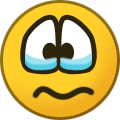 ADMIN got a reaction from No1LiveEr in [NonRR] Official information (many details about server)
ADMIN got a reaction from No1LiveEr in [NonRR] Official information (many details about server)
OldSquadMU - NonReset Info
⇓
Why to choose US ?
Basic Info
Gameplay Info
Old Box System & 380 Items
Events Info
Spots Info
Drop Info
Chaos Machine Info
Wings Level 4 System Castle Siege System (Unique System)
Extra Info Topics:
Special / Hot Features that you should KNOW: Click Me
Server RULES: Click Me
Info about CREDITS: Click Me
Everything about Characters & Formulas: Click Me
+ Many, many, many other things !
Let's bring MU Online to the next level !
-
 ADMIN got a reaction from Dyleria in [NonRR] Official information (many details about server)
ADMIN got a reaction from Dyleria in [NonRR] Official information (many details about server)
OldSquadMU - NonReset Info
⇓
Why to choose US ?
Basic Info
Gameplay Info
Old Box System & 380 Items
Events Info
Spots Info
Drop Info
Chaos Machine Info
Wings Level 4 System Castle Siege System (Unique System)
Extra Info Topics:
Special / Hot Features that you should KNOW: Click Me
Server RULES: Click Me
Info about CREDITS: Click Me
Everything about Characters & Formulas: Click Me
+ Many, many, many other things !
Let's bring MU Online to the next level !
-

-
 ADMIN reacted to mojic in Because League of Legends sux
ADMIN reacted to mojic in Because League of Legends sux
Last time I played Mu i think I was a teenager. It was version 0.98 or something. I got old now and frankly speaking League of Legends was too hard for me and I got bored. Now, I am back to my roots, enjoying this lovely game that requires much less brain called Mu Feel free to reply with memes of trolling cats.
-
 ADMIN got a reaction from Beren in Staff Organisation
ADMIN got a reaction from Beren in Staff Organisation
I will present the new organisation of our staff that will guarantee you SAFE, FUN and CLEAR stay on our community!
@ADMIN - Administrator + Game Designer & Tech - PM me for things like: Technical problems, host/site/forum problems, gameplay problems, complicated reports, good ideas for our community (promote ideas, settings ideas, etc.), staff applications, reporting higher staff (game managers), and donations.
@Gion - Administrator + Community Manager - PM him for things like: Server events, ingame support, ingame questions, bug reports, public relationships
@Legion - Casual Helper - PM him for things like: Forum support, forum events/suggestions, forum requests, server events. (ingame support optionally)
Enjoy your stay and help us to grow up!








