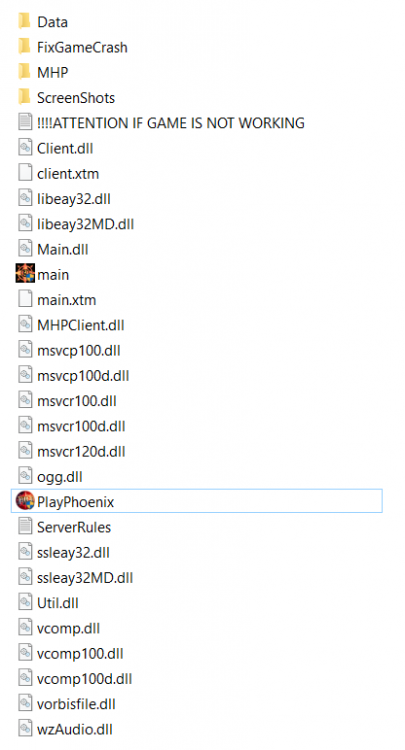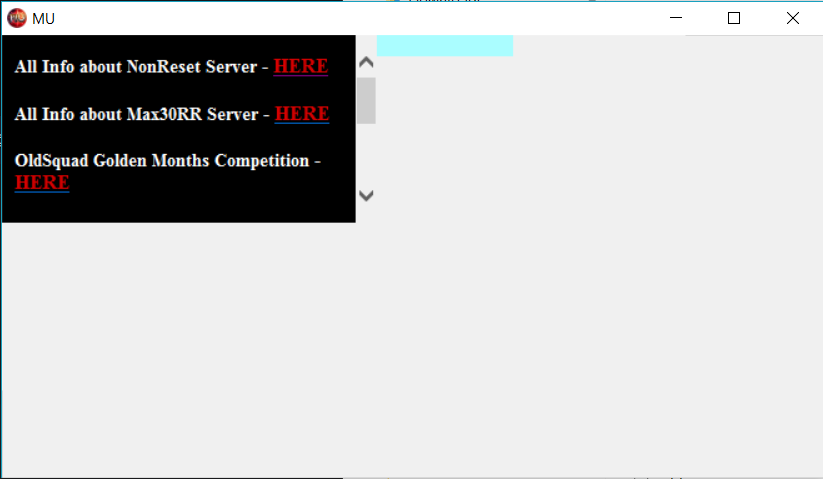blocker147
Members-
Posts
17 -
Joined
-
Last visited
Everything posted by blocker147
-
Patch helped me with issue. Thank you.
-
When I run game I see the following issue(img below). First of all few things I need to clarify: 1. Today(11.24.2020) at the morning I was able to run the game. No problems. 2. Later at the same day at the evening I tried to run the game and I got the following issue, without making any changes at my PC or with game files. 3. Every time I run game though main.exe instead of PlayInception.exe. Because of this issue, which I raise 3 months ago. What I already tried to do: 1. To run game through PlayInception. No effect. 2. Turn Off Windows Defender. Then run game. No effect. 3. Delete this item_eng.bmd file. No effect. But shows another error: Corrupted file :....\Eng\item.bmd 4. To run game through PlayInception after deleting file. No effect. 5. Delete all game files and unzip folder with game again. Then run game through PlayInception. No effect. 6. Then I added main file from NoLauncherInception archive. No effect. 7. Turn On Windows Defender back. As a result I still see the following img. What can I do about this problem?
-
Cool. Thank you. This works perfectly.
-
Hello. When I run launcher file: PlayInception.exe I see next screen: Actually I have played on other your server, Phoenix probably, and I met absolutely the same problem on absolutely the same environment. And as I remember, you have shared additional file to resolve this problem. Can I get this file for this server or any other ideas how to solve this issue? What I already tried to do: I have downloaded files from both links(mega and google drive) Both works same. I have completed all the steps from ATTENTION IF GAME IS NOT WORKING.txt. Result launcher works same. Also I have downloaded Manual Patch, same result. Link on the same topic on other your server:
-
No, there is one problem on server when u try to make lvl 4 wings. In requirements said that u need wings +13+16option minimum. Firstly I tried to use wings of storm +13 +7% and I got a message I dont have enough ZEN. Then I used wings of storm +13 +16 additional dmg and everything worked out.
-
i moved on other account, and used exc bone blade with possible options like +13 +L+S+12add+EDR+lvl/20 and it works, I can create lvl 3 wings. I dont know maybe my character is bugged on other account.
-
i tried different amount of zen in my bag, not works
-
At Phoenix Test Server I cant create level 3 wings, level 4 wings, but level 2 I can. Game shows me a message that I dont have enough ZEN. But the problem is when I actually have 0 zen and I press a combine button at chaos gobline machine It shows me a message that I dont have enougz ZEN. But when I have ZEN even 2kkk then I press a combine button and something happening (kind the glow of objects) but after that I got a message you dont have enough ZEN at the items which I put into chaos goblin machine is not disappearing.
-
One more trick with ancient option: +5 stamina or +10 stamina. You need to increase ancient option value on [+4] to get +10 stamina. Next command will drop warrior leather boots: /drop 11 5 0 0 0 0 0 5 (+5 stamina) /drop 11 5 0 0 0 0 0 9 (+10 stamina) Next command will drop anonymous leather boots: /drop 11 5 0 0 0 0 0 6 (+5 stamina) /drop 11 5 0 0 0 0 0 10 (+10 stamina)
-
now game works if I launch main.exe thx for help. But now I have other problem, game screen size. I need to change it because this is too big for my screen and the game go out of screen :(. How I can change game screen size without launcher?
-
what with my problem guys . I like your server and I want to play on it
-
I deleted game then downloaded it again, unpacked it from .zip I got this files(img). And launcher works just like before.
-
ok I will try. But can you say, the image I have posted shows that launcher works normal? or it looks like otherwise?
-
will be nice, thanks
-
Maybe you can give me rar file to download with updated game?
-
I have windows10 and I also followed all steps from the advice if the game is not working correctly. Nothing changed after this steps. I also downloaded other server max50rr. When I launch PlayMax50RR it show the same launcher as at PlayPhoenix. I thinks there is no problems with files. All is good. But this launcher looks like it should work differently. Maybe you can give me launcher for download?
-
Hello, I downloaded phoenix server files and I cant enter the game. If I launch main.exe it immediately closes. If I launch PlayPhoenix it shows this(img below). So, how I can fix this? Or maybe someone can share with the other launcher(which works correctly)?


.jpg.2d44eb17131fc53c1bad93b4dee8b711.jpg)
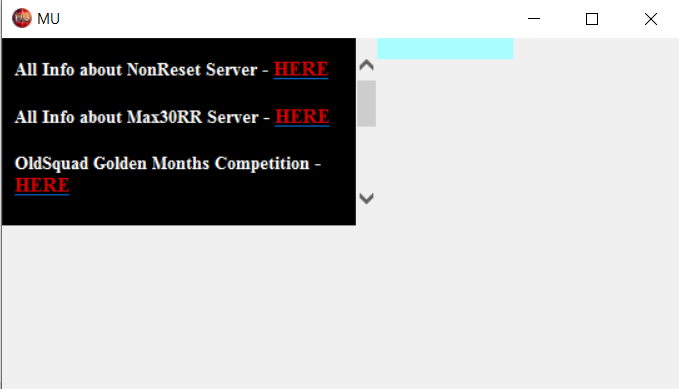
-0000.thumb.jpg.dd9f5ed414eeaf2079c201d786c2c120.jpg)